How to edit site settings?
For New Users
Candy Tan
Last Update 3 jaar geleden
The Site Setting page allows users to edit their Mole link name, enable site visibility and implement your Google analytics page tracker.
Edit Site Settings Overview
From the Mole dashboard, select the Edit Site settings page on the left side of the page.
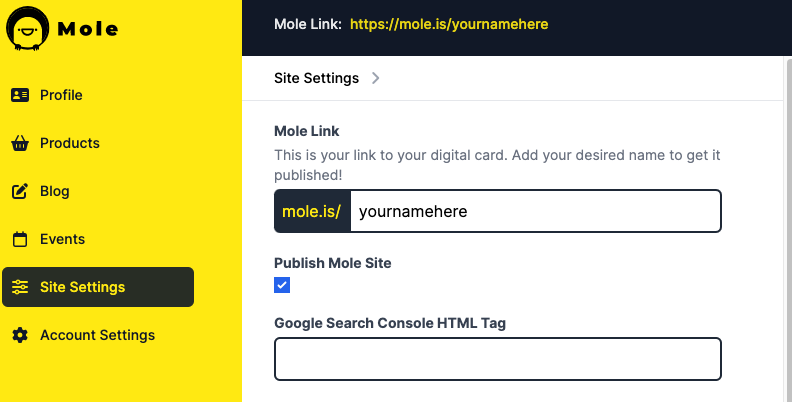
Changing your Mole Link Name
You can change your Mole link name here. Once you have chosen a name, remember to tap the save button at the bottom to save your changes.
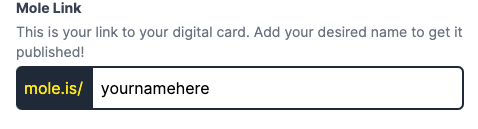
Publishing your Mole Site
This feature allows you to publish your Mole site. By ticking this option, you can now access, share and search your Mole Link via the internet.
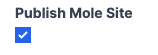
Google Analytics Integration
Mole also provided Google Analytics integration support. Simply place your Google Analytics link here and start tracking your traffic!
*Note: This is an optional feature. You may leave it empty if you don't have a Google Analytics account or you don't know what it is.
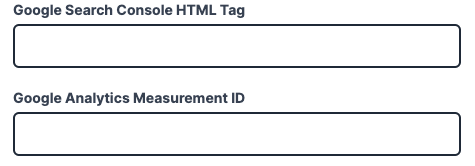
Remember to hit save to save your changes.
That's it! You know have to knowledge to make changes to your Mole Site.

