How to add a blog post?
For new Users
Candy Tan
Last Update 3 ปีที่แล้ว
The blog card allows user to showcase their work or opinion.
This tutorial will guide you on how to create a blog post.
Blog Overview
This is your blog card where you can create, edit and delete blog post created by you. To get started, press the Add Post button.
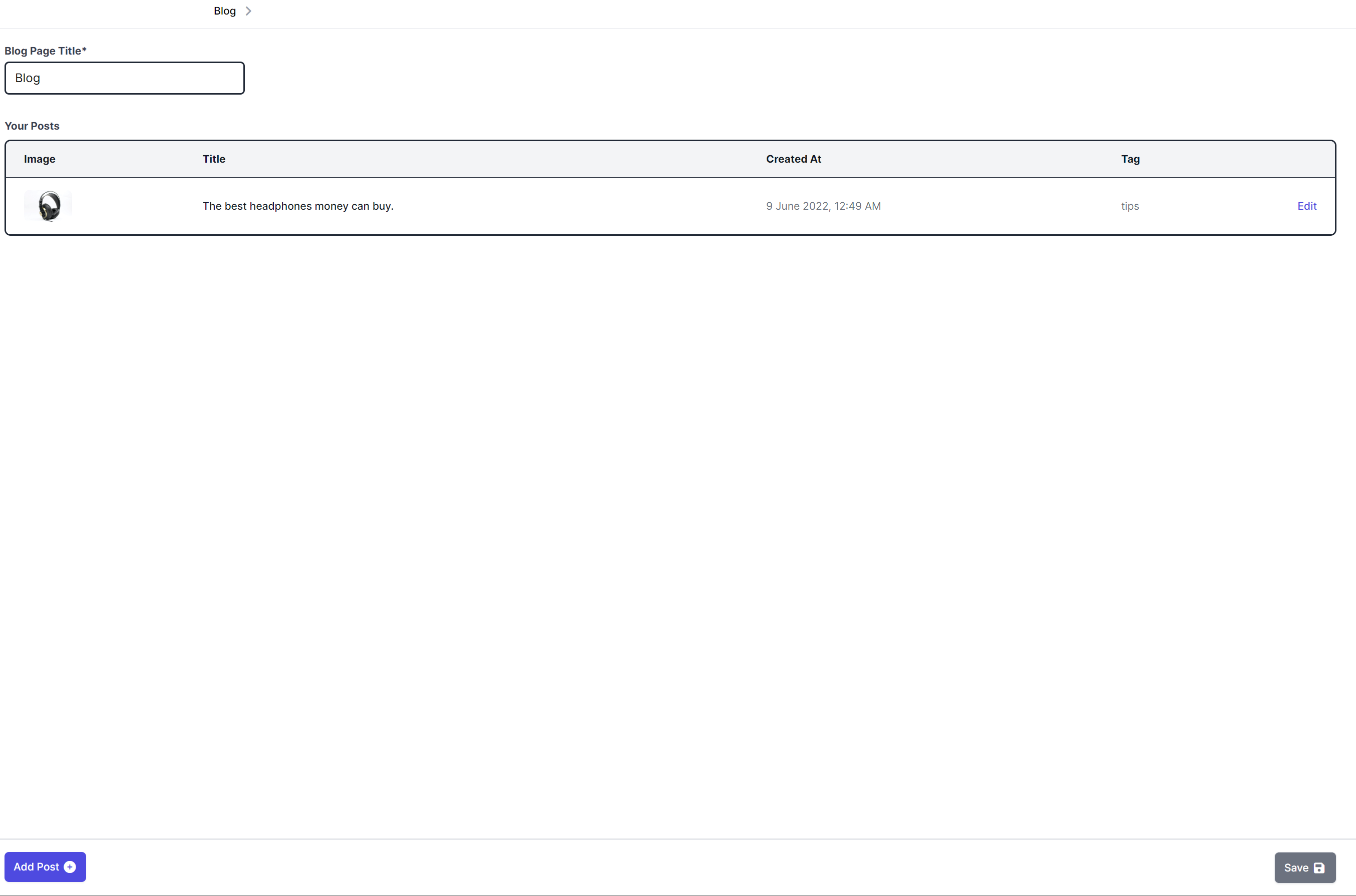
Add a Blog Post
1. Add a post title and relevant tags for SEO purposes.
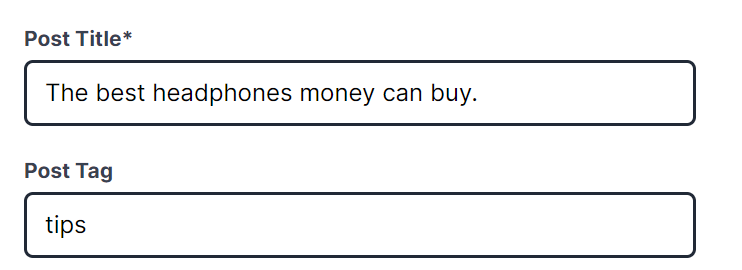
2. Proceed to set your featured blog post image ( file size not greater than 500KB) and fill in your post content .
3. Once completed, press the Save button.
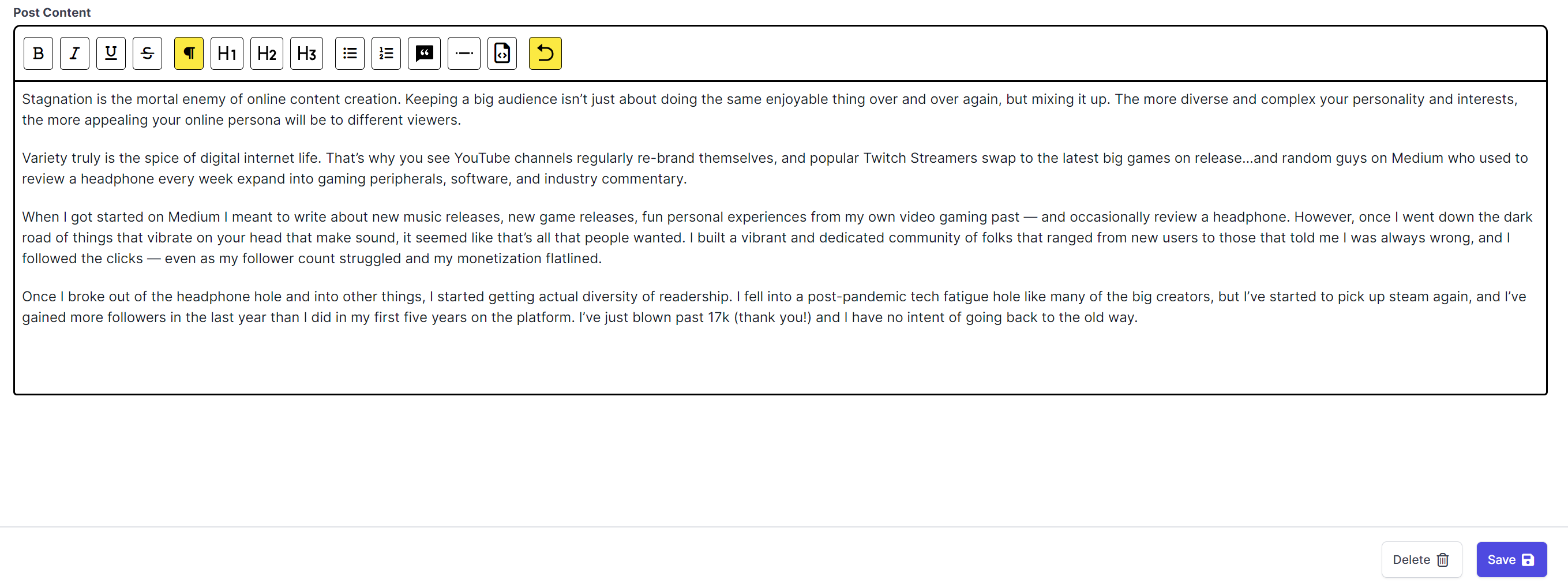
You know how to to create a blog post. Keep up the good work!

