How to add a new product?
For New Users
Candy Tan
Last Update 3 years ago
The Mole product card allows users to add products to their page.
In this tutorial, you will learn how to add product listing to your Mole card.
Product Page Overview
This is your Mole Product card page. It's looking empty right now so let's add a new listing to your page!
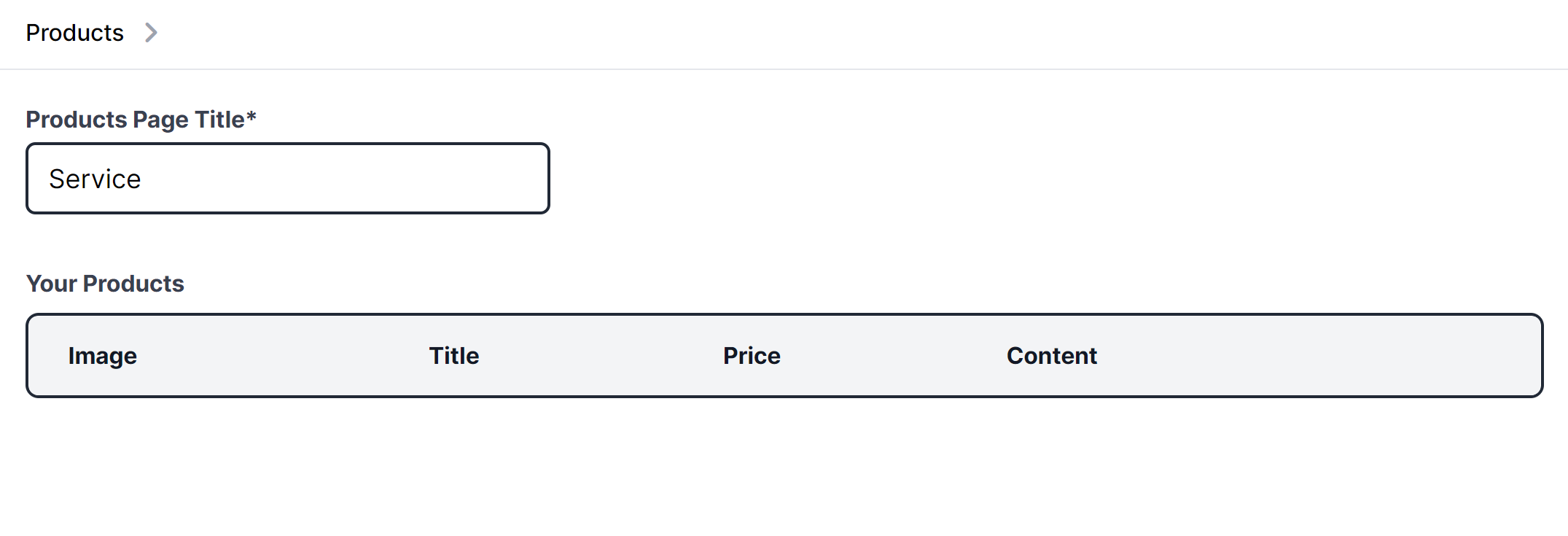
2. Proceed to press the Add Product button to head to the next step.
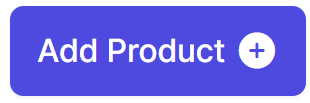
Add Product
Here, you can add your product information, description , pricing as well as web links . There is also a preview section at the right so that you can see how the listing will look like either in Mole or SEO.
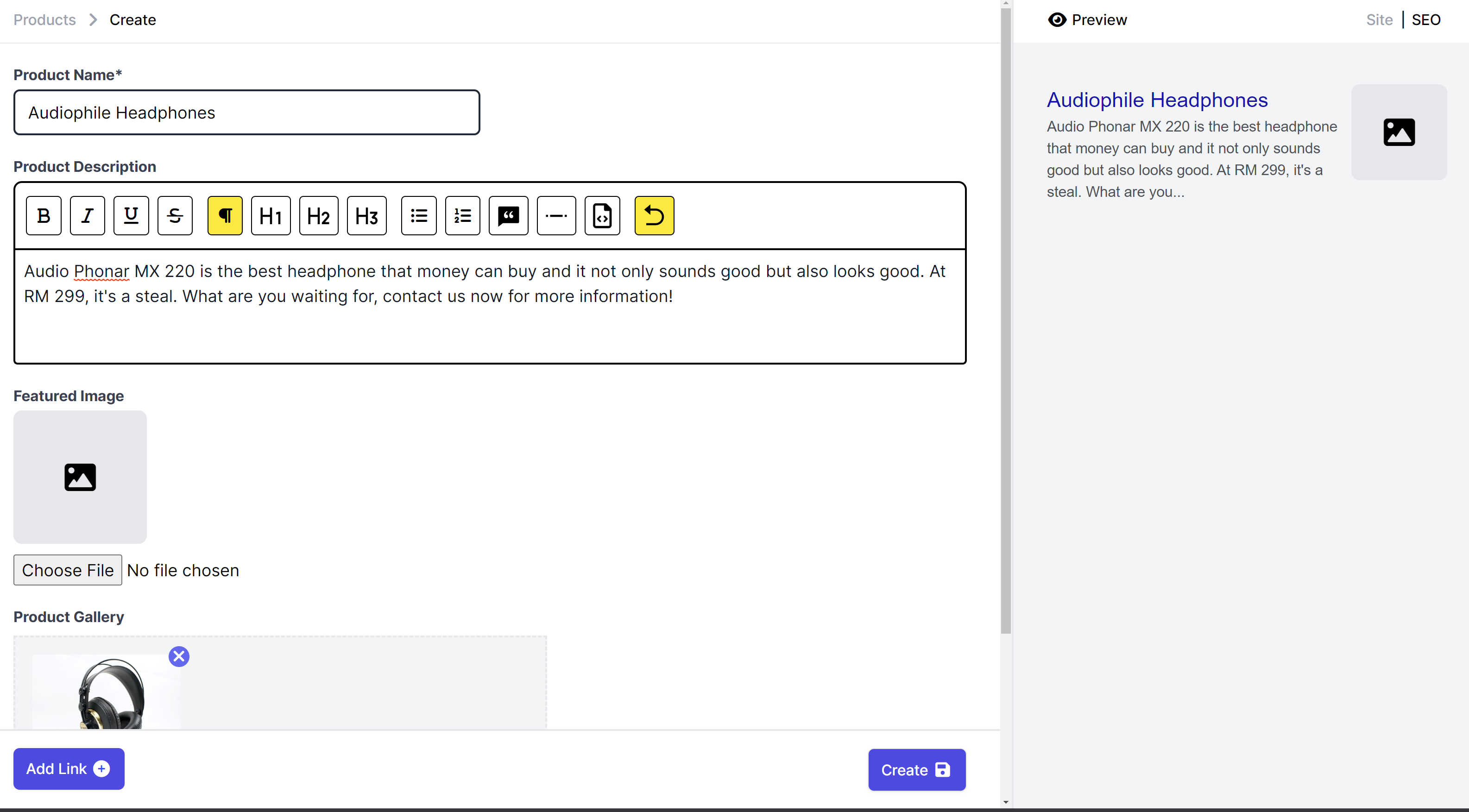
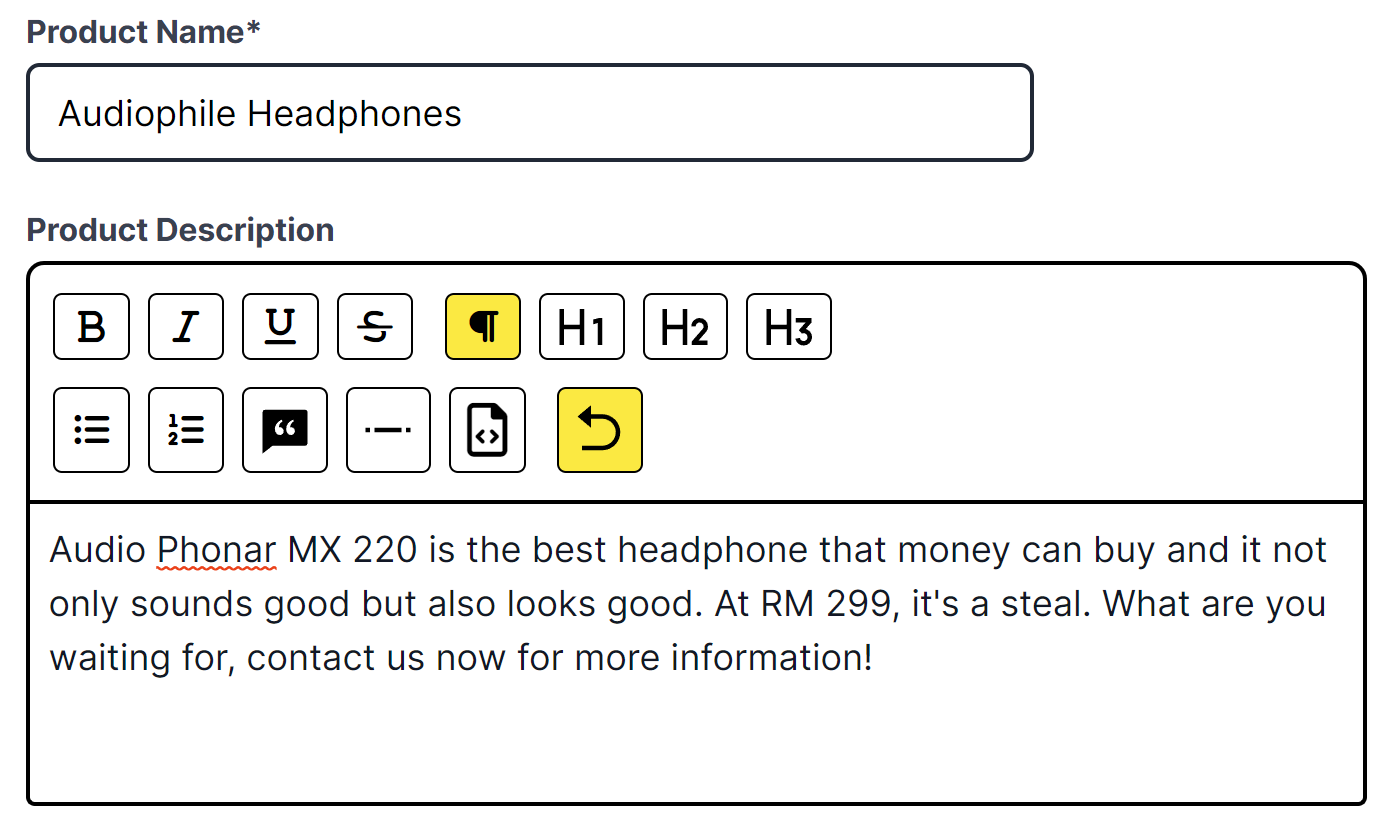
2. Proceed to add in your featured image as well as other relevant images via the gallery option. Note, file size must not be greater than 500kb.
3. Proceed to set your price of your product.
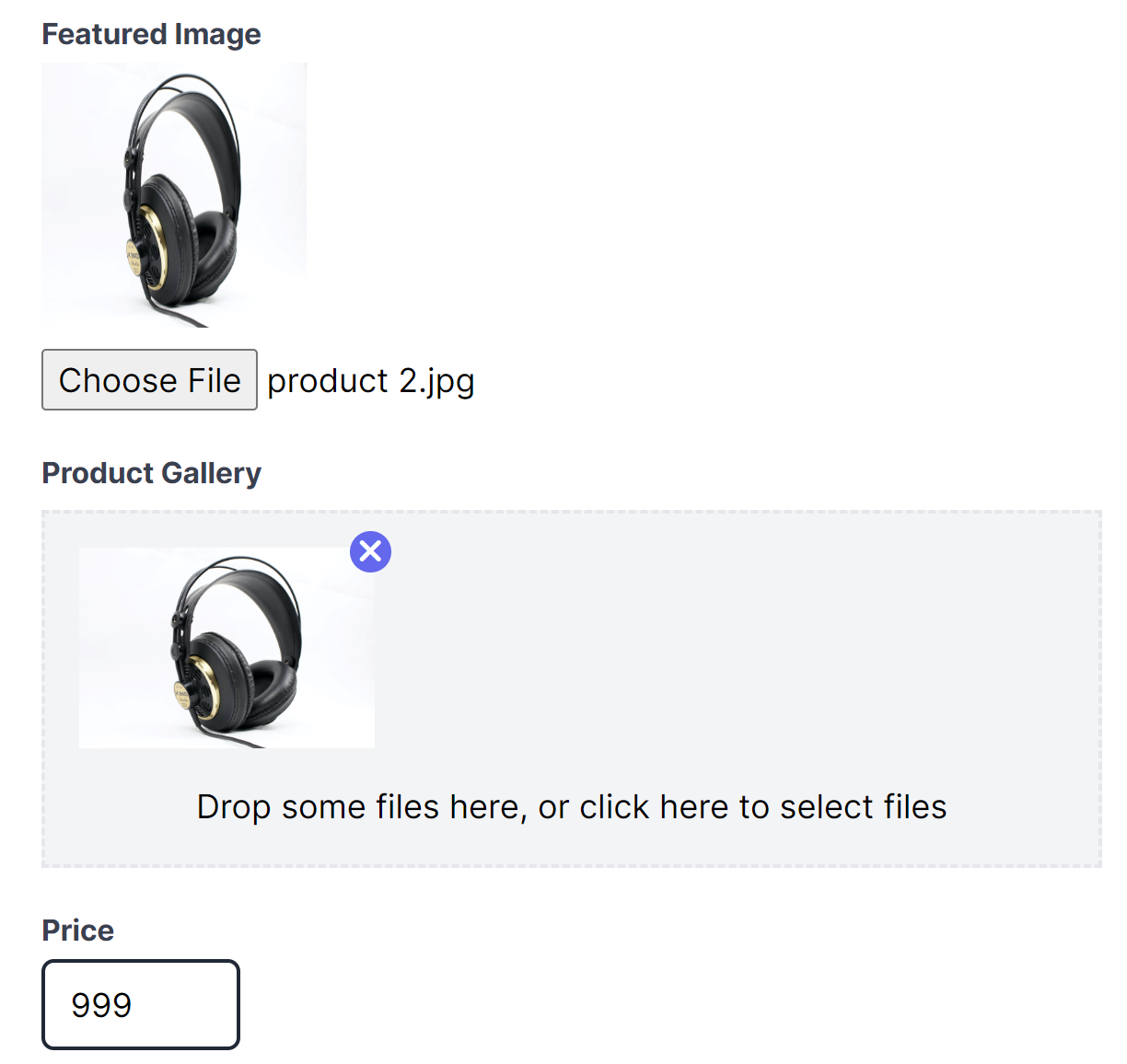
4. Proceed to add your web links.
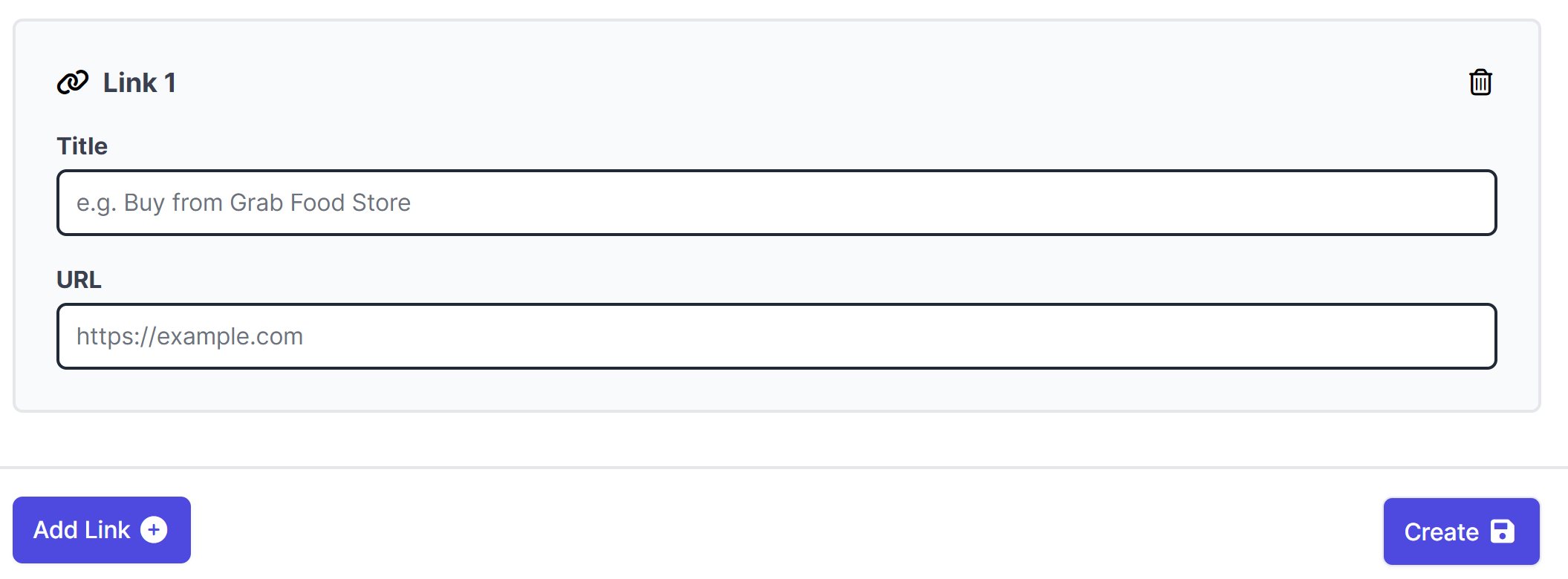
5. Hit Create button once you are done.

