How to add an event?
For New Users
Candy Tan
Last Update 3 jaar geleden
The Mole event card allows user to add events.
In this tutorial, we will be showing you how to add an event!
Event Page Overview
This is your event page. You can create, view , delete and edit events that you have created. Press the Add Event button to get started.
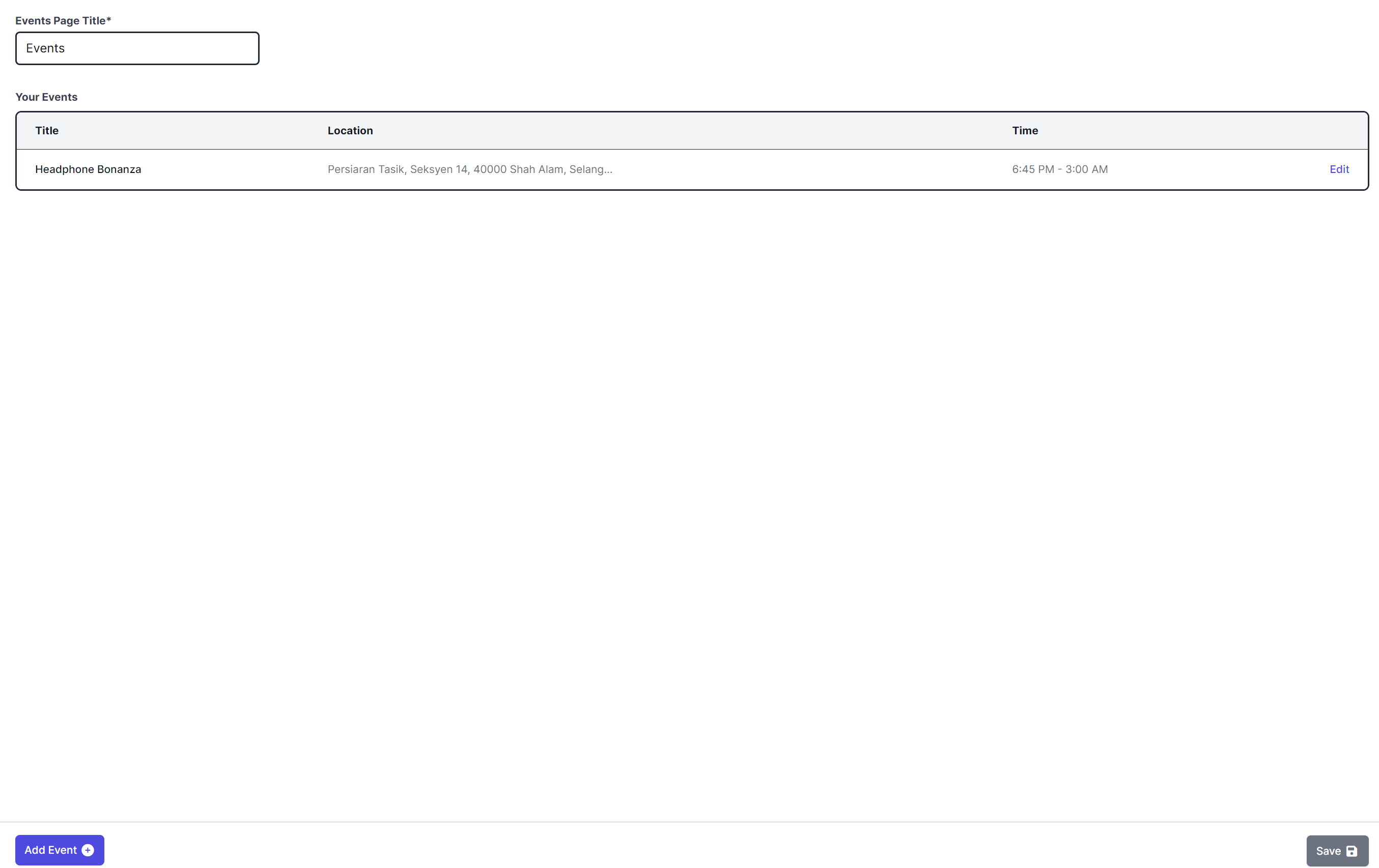
Add Event
1. Proceed to add an event title.
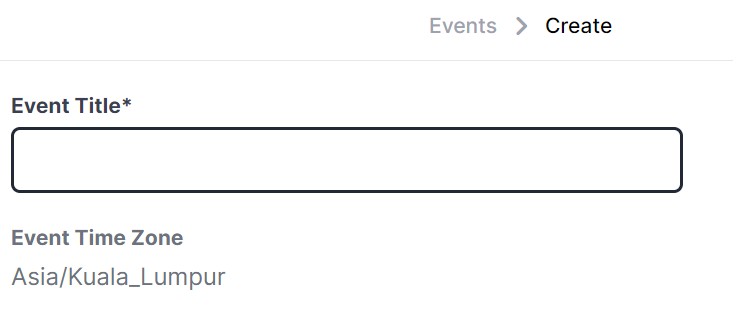
2. Proceed to add Event start date and time.
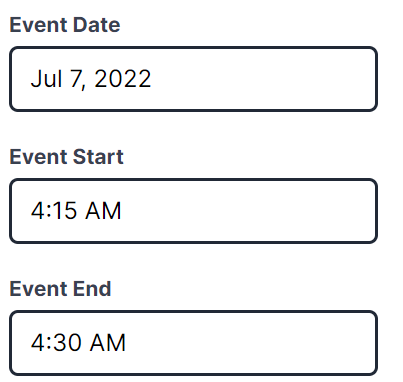
3. Proceed to enter your event venue.
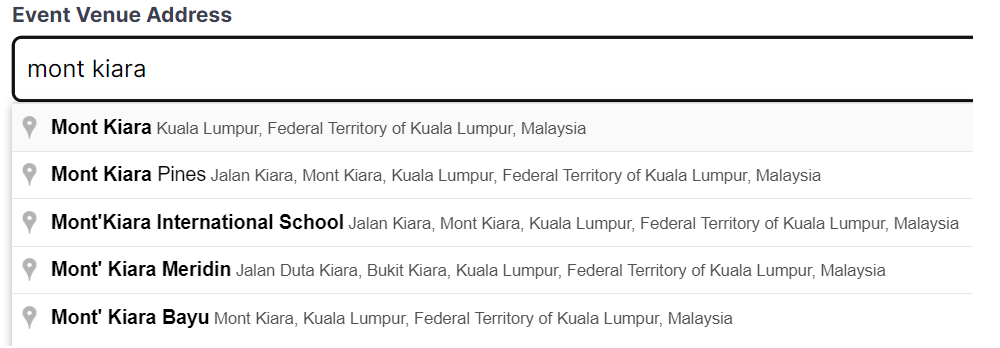
4. Proceed to select a featured image. File must be not greater than 500kb. Once completed, proceed to press the Add Event button.
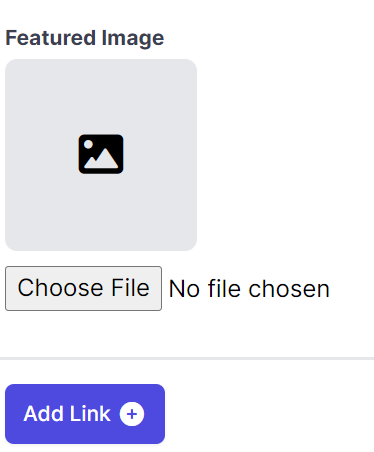
That's it. You now know how to add an event. Good Job! Keep it up!

