Getting to know your Mole Profile
Navigating through the interface and understanding each cards
Candy Tan
Last Update 3 years ago
Profile Card
The profile card consist of a short description about yourself, full name, title, contact information , workplace and your social links. By clicking the yellow button at the top, it will lead you to your personal digital card with QR code where you can share your profile seamlessly with other people.
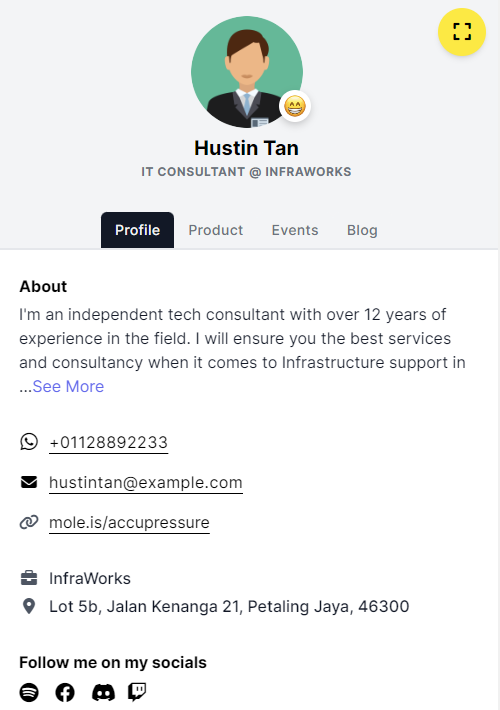
Sharing your Digital Name card
This is your digital name card. You can share with others via QR code or through a special link. Visitors can download your contact information and it will stored as a vCard on your phone.
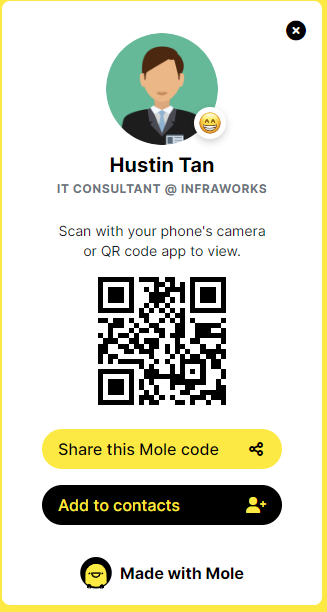
Product Card
The product card allows you to showcase products you currently have to offer. You can have more than 1 product and by clicking it, you can see more information about the product.
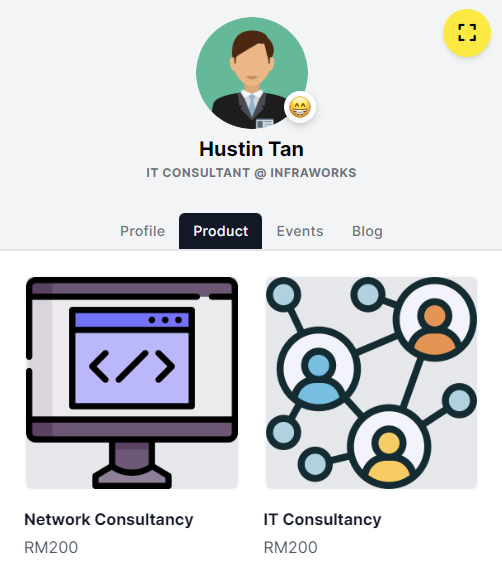
Product Listing
Here, you can see more information as well as make an enquiry if you're interested in the item. You can also share the product listing via social media links.
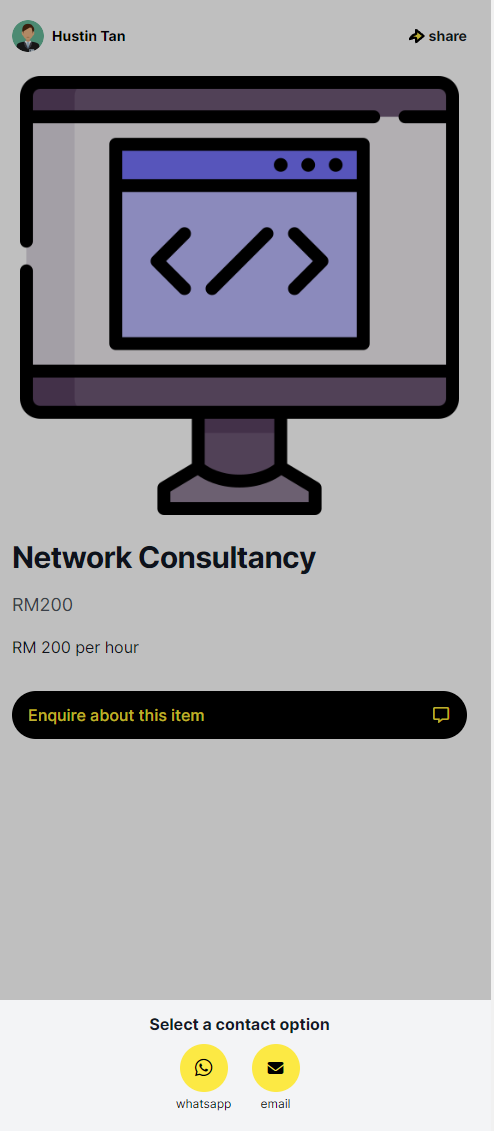
Event Card
The event card allows you to showcase events you currently have to offer. You can have more than 1 event and by clicking it, you can see more information about the event .

Event Listing
Here, you can see more information as well as make an enquiry if you're interested in the event. You can also share it via social media links. Also, you can save the event in your calendar via Outlook, Google and Apple Calendar.

Blog card
The blog card allows you to add a blog post. You can add your previous work history or even your personal views regarding your business. You can have more than 1 blog post and by clicking it, you can view the post.
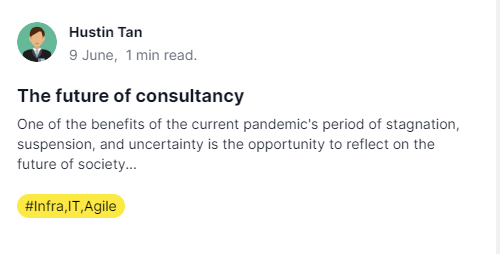
Blog Post
Here, you can see view the blog and you will be able to share it via social media links.
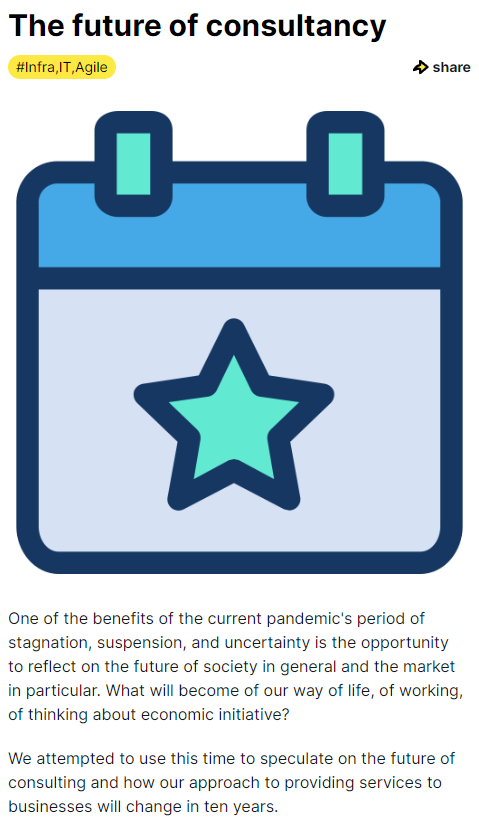
That's all for now. We hope you now have a better understanding about the features t and to use them to help improve your business. We wish you all the best and keep it up!

