How to change your email address?
Candy Tan
Last Update il y a 3 ans
You can change your email address through the Mole dashboard.
To change your email address:
1. From your dashboard, go to account settings and type in the email you wish to change and click update password.
**Please enter your email correctly because once changed, you cannot login with your previous email.
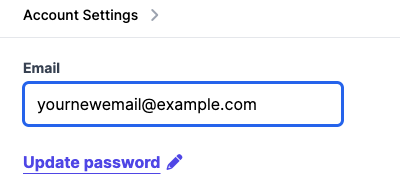
2. Check your mailbox using the new email you provided and click the link to update your password.
**Check the spam folder if you can't see find the link.
3. Proceed to login with your new email address!

