How to add a video into a Blog Article?
Candy Tan
Last Update hace 3 años
Adding a video in Blog Article
1. In the Add Blog page, press the icon with the page logo and with the inverted braces.
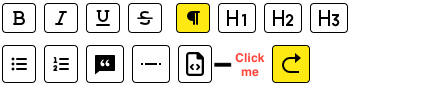
2. A new page will pop up prompting you to insert your iframe link. This is how the iframe link will look like.
<iframe width="560" height="315" src="https://www.youtube.com/embed/dQw4w9WgXcQ" title="YouTube video player" frameborder="0" allow="accelerometer; autoplay; clipboard-write; encrypted-media; gyroscope; picture-in-picture" allowfullscreen></iframe>
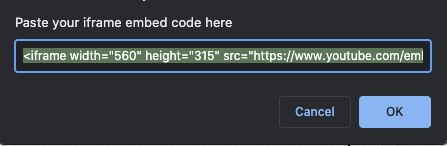
3. Now, head to your Youtube video that you wish to add. Press the share button .
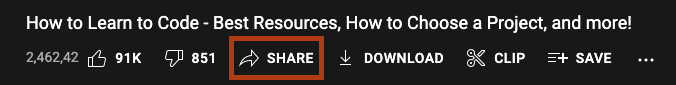
4. Click on Embed and copy the iframe link.
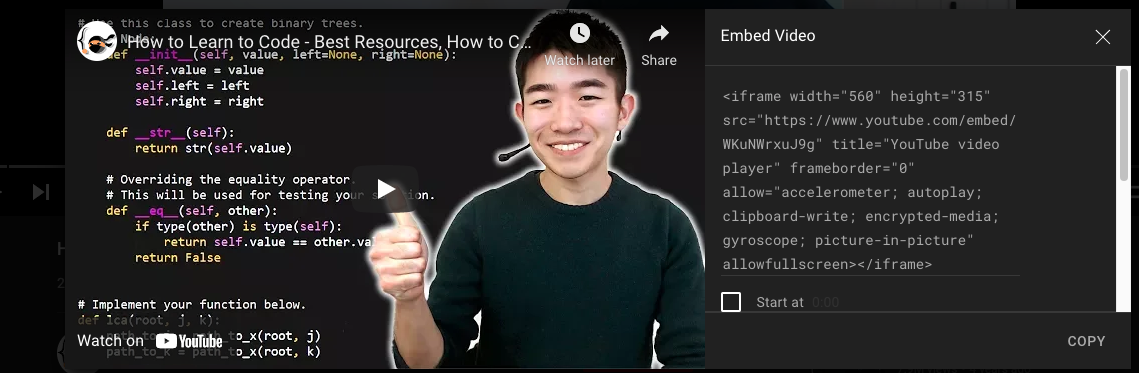
5. Paste the entire link in the insert iframe link page that you previously opened.
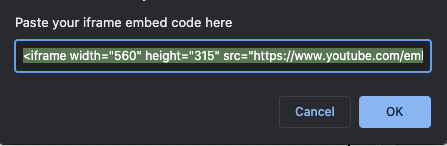
6. Hit save once you are done.
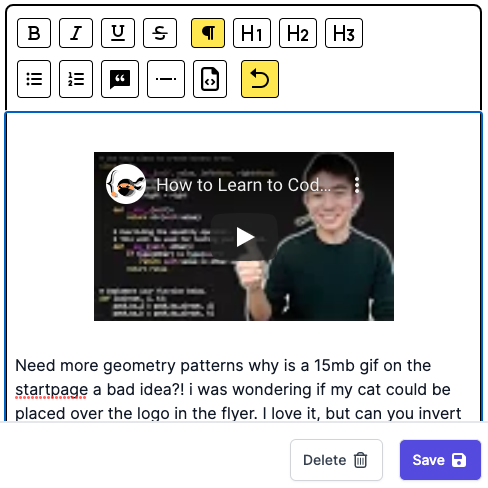
That's it!

