How to add a Grab Pay Wallet link into Mole?
Candy Tan
Last Update 3 years ago
Adding a Grab pay wallet link in your product page enables a convenient way for your customers to quickly make payment. In this guide, you will learn the steps to add your Grab Pay Link to get the best out of your Mole Account!
Adding a Grab Pay link in your product page
*This guide was made using an Android Phone. For Apple IOS, it will be similar but do expect some slight changes between the two.
1. Open your Grab Application through your mobile phone and press the finance button located at the bottom corner.
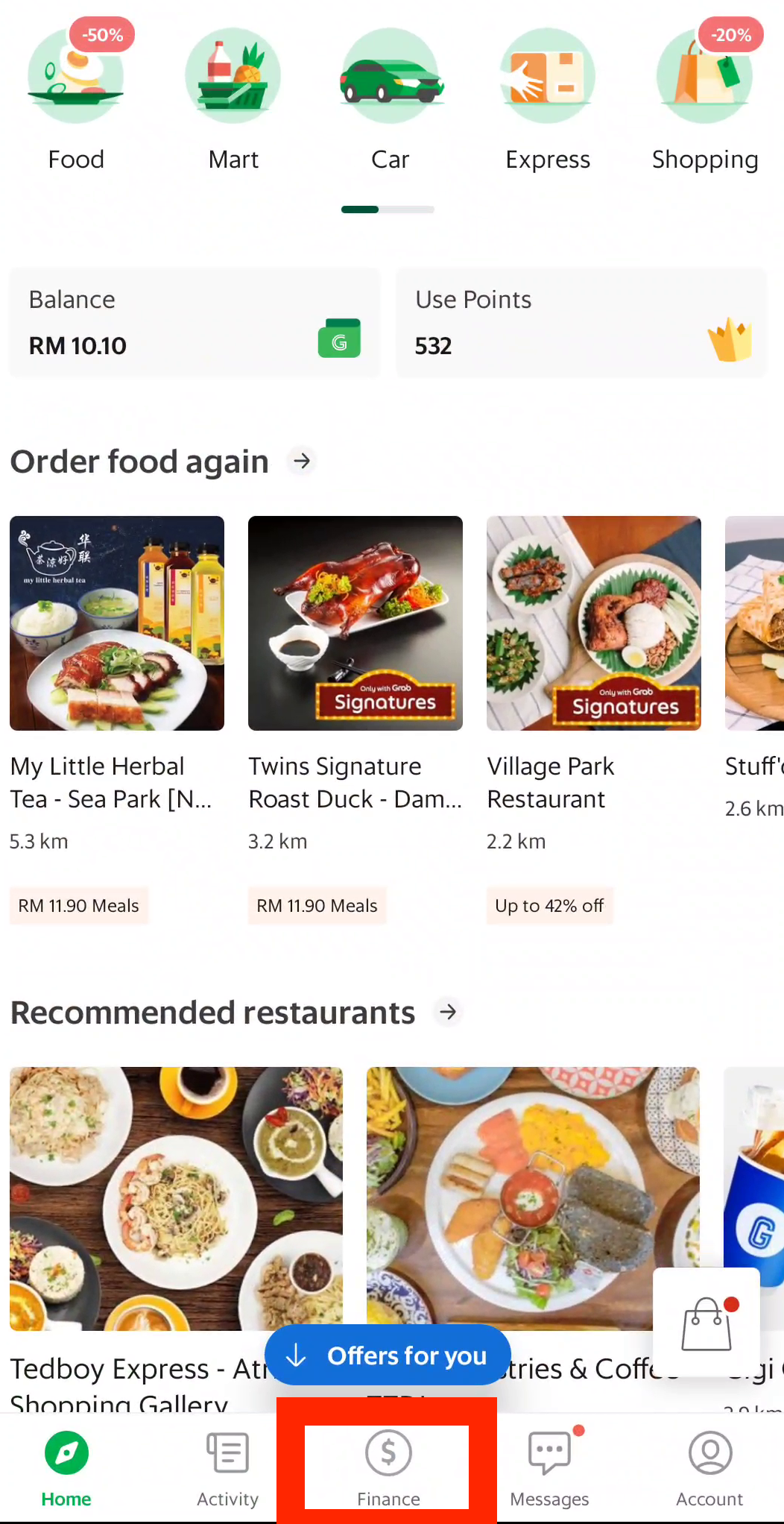
2. One in the Finance page, press the receive button located in the mid section of the page.
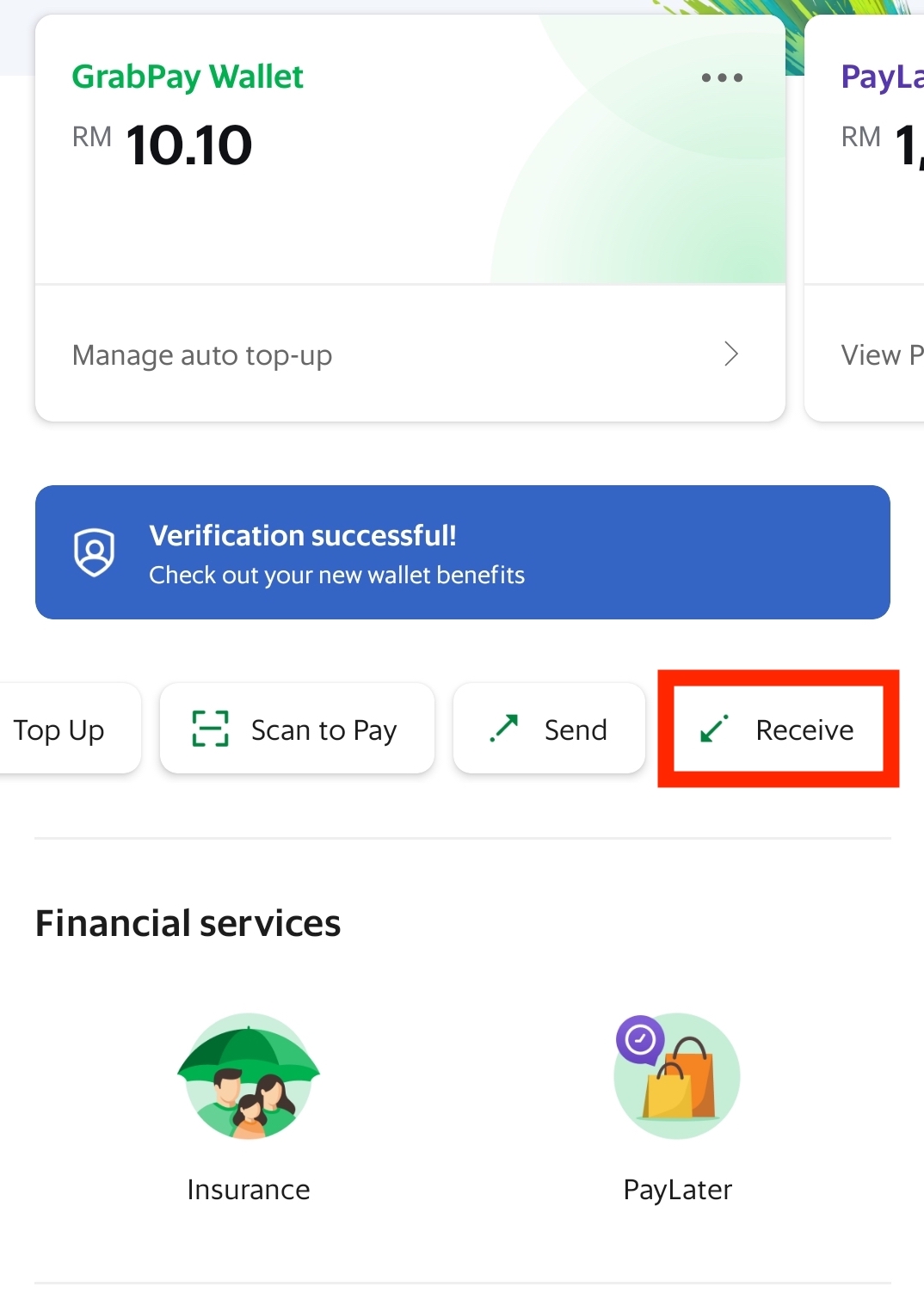
3. Tap the request money button located at the bottom of the page. Copy and save the link for now. We will need it later for the next step.
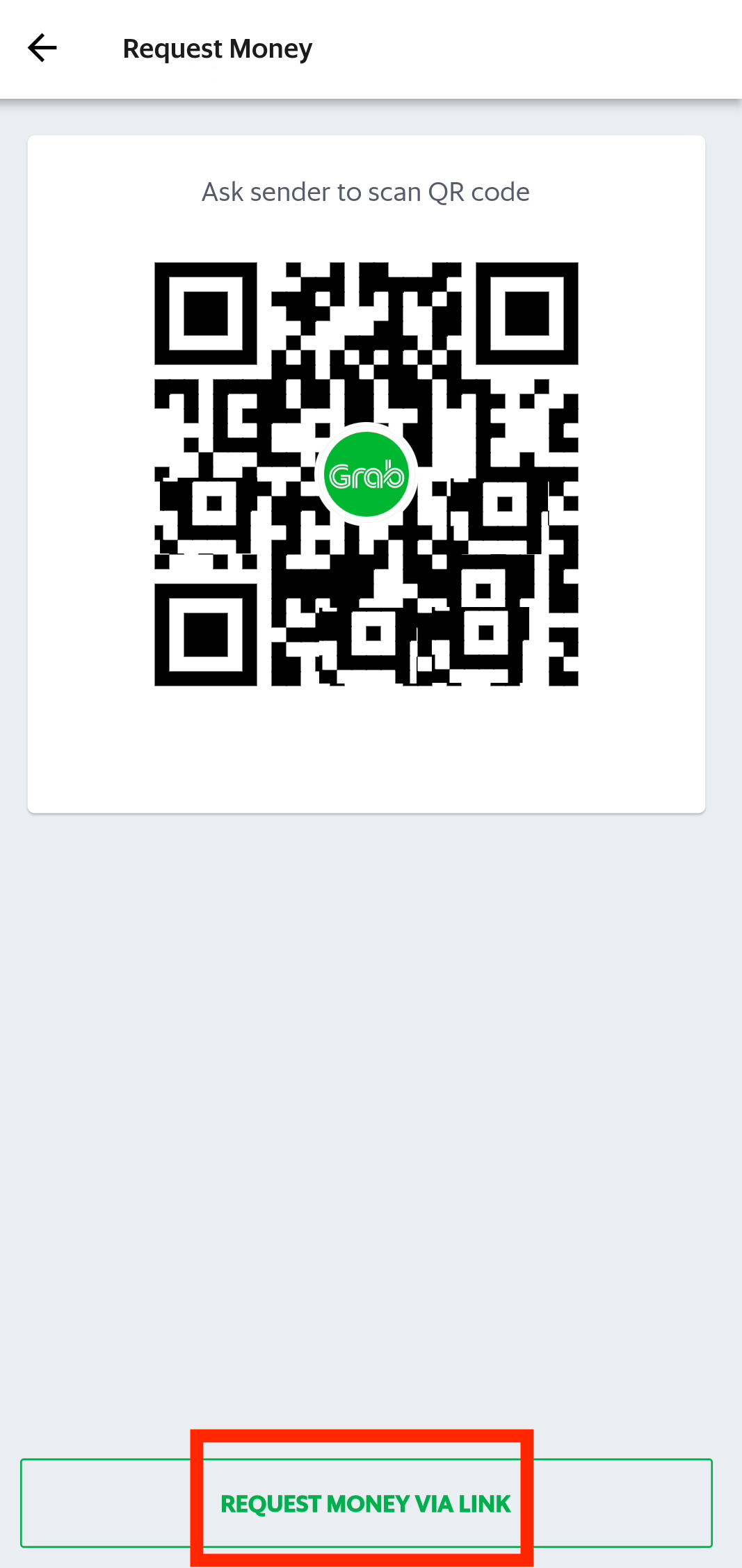
4. With the link copied, open your Mole Dashboard and head to your product page and press edit on an existing product listing.
*The topic on how to add a product listing has already been covered on in the Get Started knowledge page.
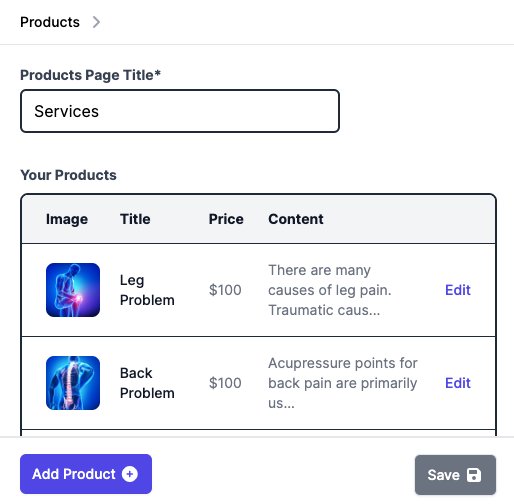
5. Press the add link button.
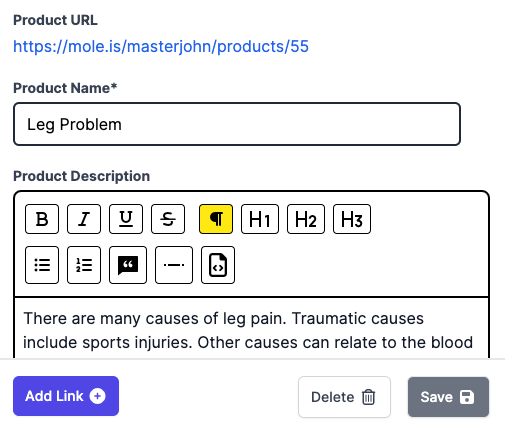
6. Type in a suitable placeholder such as "Pay using Grab Pay" and now paste your grab pay link that you previously copied.
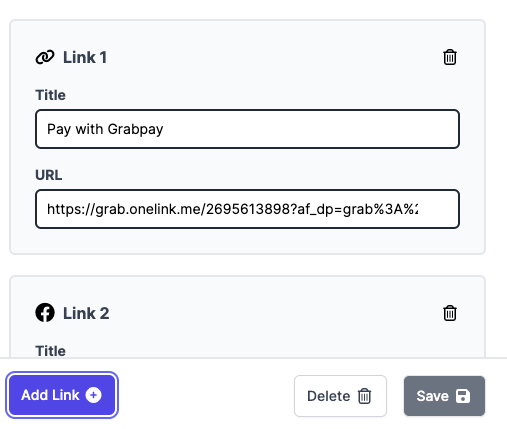
That's it!
Remember to hit the save button once you are done.

